Asghar Hussain | September 30, 2025
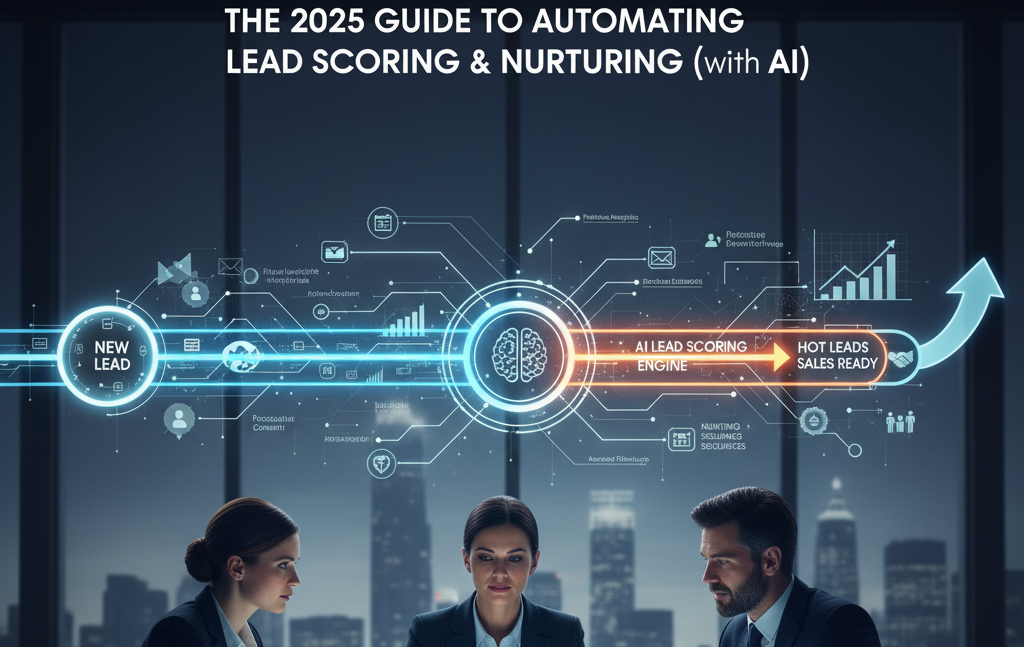
Manual lead management kills growth. By automating lead scoring and nurturing with modern CRM + AI tools, you speed up sales cycles, waste less time on unqualified prospects, and radically improve conversions. Here’s how it looks in action.
Step 1: Identify Scoring Criteria
● Site visits, email engagement, demo signups, etc.
● Assign point values to “interest” behaviors.
Step 2: Implement in CRM
● HubSpot (workflow builder), Zoho (Scoring Rules), Pipedrive (custom fields + automation triggers).
● Sync with AI tools (e.g., Leadspace, HubSpot AI) for predictive scoring.
Step 3: Automate Nurturing
● Create workflow: When lead score passes threshold, trigger demo invite, custom sequence, or sales call.
● Use segments for personalized content and follow-up.
Use Case Deep Dive: SaaS Agency Ramps Up Demo Bookings With AI Scoring + Drip
Problem: A SaaS agency had too many cold leads mixed with hot ones—it took too long to nurture and sort.
● Mapped top client behaviors that indicated buying intent.
● Built lead scoring rules in HubSpot (website visits, case study downloads, email clicks).
● Set automation to immediately trigger personalized drips and sales notifications at scoring thresholds.
Results:
● Demo booking rate increased from 9% to 23%.
● Sales reps spent 34% less time manually reviewing lists.
● Pipeline stayed hotter—sales cycle contracted by almost 2 weeks.
Takeaway: Let your CRM and AI identify and nurture your best leads—so you never miss a close-ready prospect.
Conclusion: Modern lead management is about automation + personalization, not more manual effort.
Want hands-on help setting up your automated pipeline? Book an ElanceMind.com automation session.

Content Pillar: HubSpot CRM Productivity
SEO Keywords: HubSpot CRM dashboard, HubSpot unified inbox, email integration with CRM, CRM productivity tools, best tasks tool for HubSpot
LinkedIn Post: Overwhelmed by scattered emails, tasks, and meetings?
Discover how the HubSpot CRM dashboard unifies your daily workflow into one seamless experience—saving hours every week.
See how real teams use it to get more done, close more deals, and stress less.
#Productivity #HubSpotCRM #Workflow #Efficiency